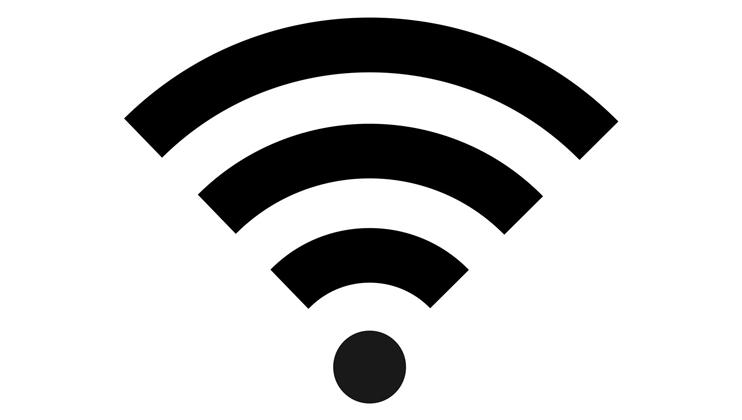
There are many reasons you may need to plan a large area Wi-Fi solution. More of today’s technology is becoming Wi-Fi dependant. It offers advanced capabilities while requiring wireless network connectivity. It can be difficult to produce without accurate knowledge and execution. Figuring out your exact Wi-Fi needs will help narrow down the type of equipment required and give a precise projection of costs.
What to avoid when covering a large area with Wi-Fi
When planning a large area Wi-Fi solution, there are a few points you must avoid to ensure the highest quality connection. Although these solutions may work in some situations, we recommend avoiding them if you have set expectations, and the performance limitations are understood and viable.
Double NAT (Network Address Translation) Networks
This network refers to when one router is connected behind another router – for example, joining the TP-Link router behind the router provided by your internet service provider. Although this approach will allow connection to the internet, there is a new network being created rather than extending the existing one. Issues may occur when connecting to a VPN, opening specific ports, or other networking configuration.
Mesh Wi-Fi Networks
A mesh network is a method of deploying multiple access points within a single network without running an ethernet cable to each access point. Data is relayed from one access point to another wirelessly. The drawback of deploying a mesh Wi-Fi network is the loss of speed. Sometimes this speed loss can be up to 50% with every “hop” within the mesh network.
Wireless Extenders/Repeaters
Wireless extenders or repeaters take the worst qualities of Double NAT and Mesh networks and combine them into one. A Wi-Fi extender will create a new network using the existing wireless network, rather than extending the existing one. Wireless extenders can have worse effects than mesh networks as they rely on signals from every access point connected to the mesh network. In comparison, wireless extenders rely on a central antenna. These solutions are mostly found in residential environments; however, they should be rarely implemented in a commercial environment.
How you can plan a large Wi-Fi solution in your office
Enterprise-grade Wi-Fi equipment can be expensive, and not having a Wi-Fi solution in place can double or triple your cost if new cabling is required. Installing Ethernet cabling comes with challenges such as cutting through walls, drilling and trenching. We recommend planning for the future and run an ethernet cable to areas that may not need wireless coverage immediately but may do so later.
Your large area Wi-Fi solution requires more than just an ethernet cable. In some cases, long outdoor cable runs may exceed the distances supported by cat5 or cat6 (100 meters). Running an ethernet cable beyond those distances will open the door for signal attenuation, dropped packets, and overall negative internet experiences.
Choose the correct equipment for the large area installation
This tip is essential. If you plan to cover a large area with Wi-Fi, it doesn’t make sense to use consumer-grade wireless access points found at big-name retailers. These access points will not deliver the coverage strength or configuration flexibility required for the large area. Enterprise-grade wireless access points can cover vast areas and support more devices.
Access points are not the only equipment requirements. You will need to consider switches, firewalls, network interface controllers, and wireless bridges. The Wi-Fi network equipment you need for your large home, office building, or just a large area also needs to work together seamlessly.
If your internet connection is faster than 100mbps, you should opt to purchase equipment with 10/100/1000 ethernet ports to support the high-speed throughout. If a fibre optic cable is running instead of ethernet, you should consider buying equipment with SFP ports to accept the fibre optic cable. Some routers have IP limitations that will only allow you to support a certain number of devices. It could be an issue, depending on the office environment. Still, typically when a single system covers a large area with Wi-Fi, there is usually an expectation to support several hundred or thousands of devices simultaneously.
Position your equipment in ideal locations
Enterprise-grade access points are ideal when planning to cover a large office area with Wi-Fi. However, they need to be placed in ideal locations to distribute the wireless signal. Beyond access point placement, equipment will need to be correctly positioned. Typically, core equipment will be kept near your internet demarcation point. Whether this is a server room, IT room, or another area, it is crucial the equipment there is kept cool, dust-free, and generally secure to prevent unauthorised access. Depending on the distance covered by your large area Wi-Fi solution, you may need to install IDF switches at strategic locations to extend the spaces you can run an ethernet cable. The IDF switches will need a similar level of attention as the core equipment.
Need telecommunications cabling experts in the London area? Our experts specialise in Wi-Fi installation and are happy to answer any queries you may have. Call a member of our team on 0207 630 6094 or email us at hello@datacableinstallation.co.uk.